Bluloco kitty terminal theme
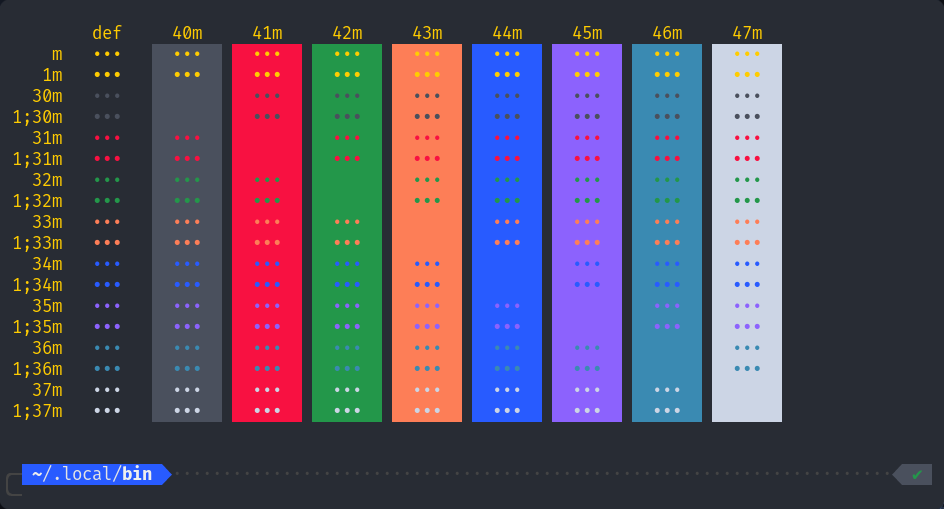
This theme is inspired by Bluloco Dark Theme vs code theme. Special thanks to the Umut Topuzoğlu, developer of this theme, and my endeavors for ricing my terminal that stands perfectly with my VS Code.
Requirements
This repository requires the following modules:
- kitty, highly customizable and fast terminal-based emulators.
- macOS or Linux-based Operating System(i use, Arch btw!)
How to use?
- To install kitty on Arch-based Operating system, use
sudo pacman -S kitty. -
Clone this repo using
git clone https://github.com/raunaktr/Bluloco-kitty-terminal-theme.gitcommand in your home repository. (You can remove it later) cd Bluloco-kitty-terminal-theme/in your kitty terminal.- Now, copy
Bluloco-dark.confin kitty configuration files using. ` cp Bluloco-dark.conf ~/.config/kitty/kitty-themes/themes/` - Now, make a symbolic link of Bluloco-dark.conf to kitty’s theme.conf. Use,
ln -s ~/.config/kitty/kitty-themes/themes/Bluloco-dark.conf ~/.config/kitty/theme.conf.
Star this repo, if you like it. Also, as the developer of this theme said, give it a try :)
Checkout my dotfiles :wrench:.